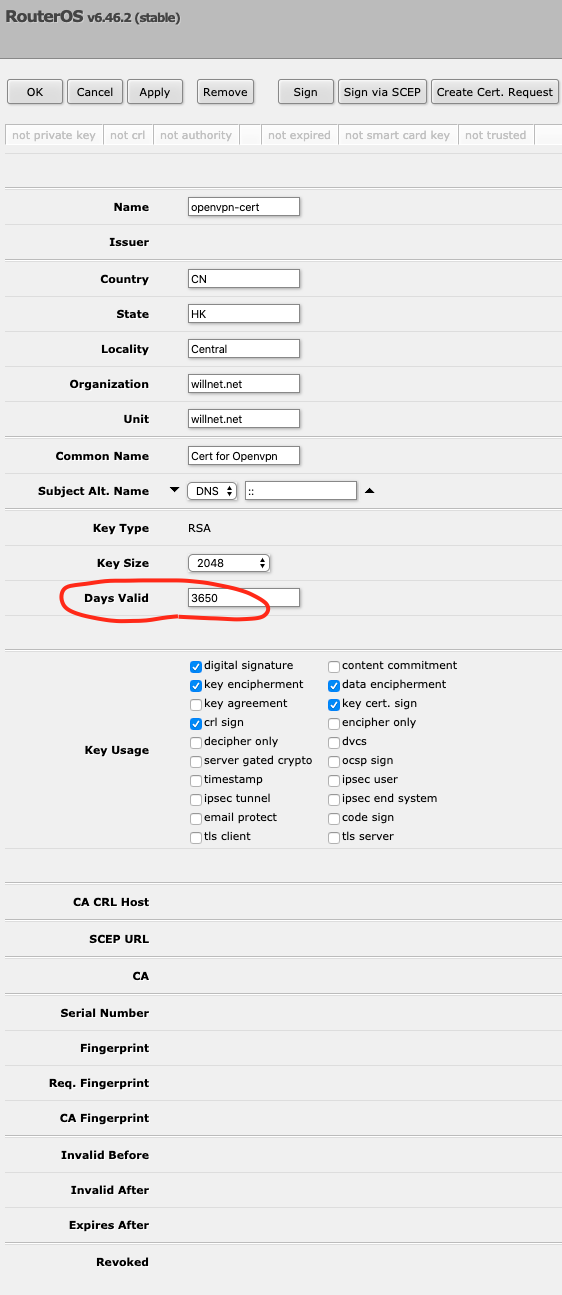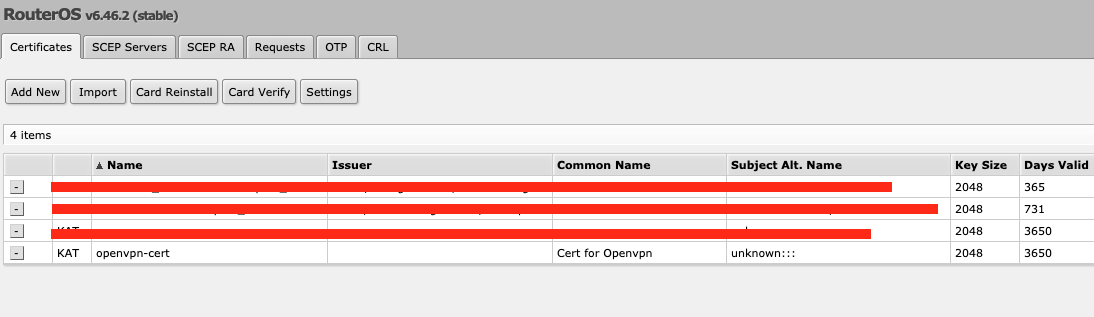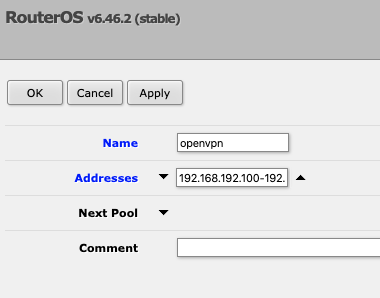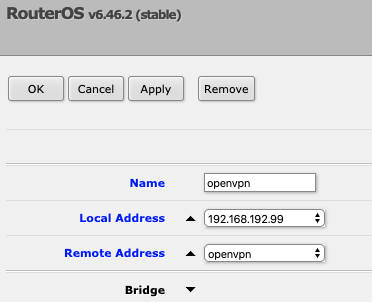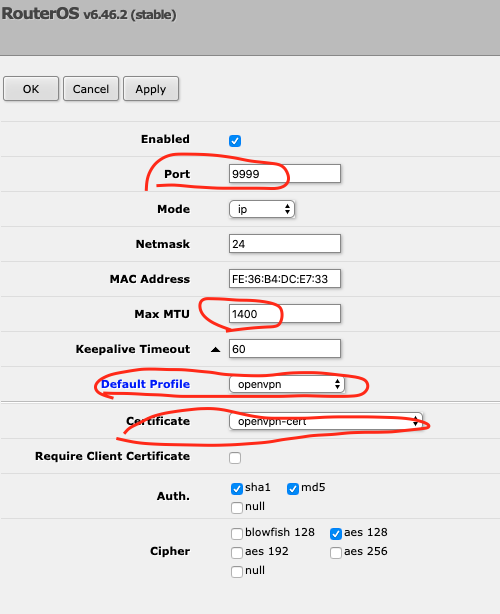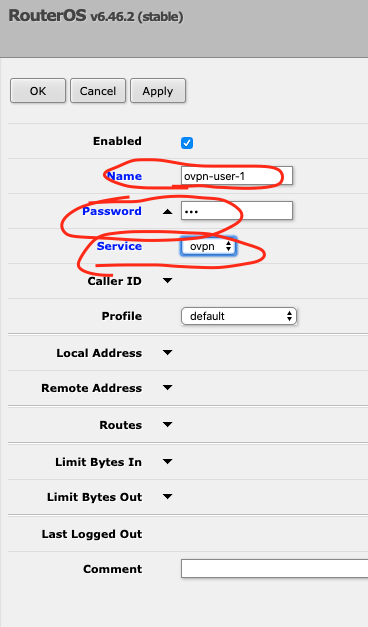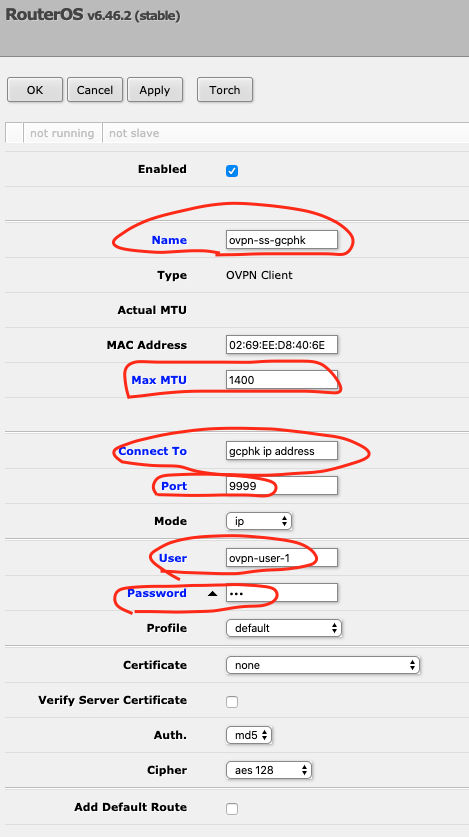最近开设了willnet.net的电报频道,想发布新文章后自动发布到电报频道。
搜索了一圈没有发现能实现typecho新文章推送到电报频道的插件,只有一个comments2telegram可以发送新评论到电报,wordpress倒是有个wptelegram可以实现,但是一直担心wordpress的安全问题没有切换到wp。
没有办法,自己组装个轮子吧。github搜了一圈发现一个telegram.sh,简单高效,我只要用shell拿到最新文章的url就可以组装起来了。
首先要新建一个bot
telegram搜索botfather
开始后输入bot的名字和用户名会得到类似11234567890:fdhslfdskagjdgjdka的token,记下来填入下面的脚本中
然后获取你的频道id
telegram搜索getidsbot
转发频道的一条消息到这个bot就会得到频道id,类似-1001234567890,记下来填入下面脚本中
最后添加bot到你的频道,设定个定时任务每分钟执行脚本,判断是不是最新文章,是的话推送到频道。
下面是代码,没有几行,就贴这吧
telegram.sh
#!/bin/bash
VERSION="0.2"
TOKEN=""
CHATS=()
DEBUG=false
DRY_RUN=false
IMAGE_FILE=""
DOCUMENT_FILE=""
PARSE_MODE=""
CODE_MODE=0
CRON_MODE=0
ACTION=""
DISABLE_WEB_PAGE_PREVIEW=false
DISABLE_NOTIFICATION=false
URL="https://api.telegram.org/bot"
FILE_URL="https://api.telegram.org/file/bot"
CURL_OPTIONS="-s"
TELEGRAM_TOKEN="你的bot token"
TELEGRAM_CHAT="你的频道id"
HAS_JQ=false
hash jq >/dev/null 2>&1 && HAS_JQ=true
function help {
version
echo "Usage: $0 [options] [message]"
echo
echo "OPTIONS are:"
echo " -t <TOKEN> Telegram bot token to use. See ENVIRONMENT for more information."
echo " -c <CHAT_ID> Chat to use as recipient. Can be given more than once. See ENVIRONMENT for more information."
echo " -f <FILE> Sends file."
echo " -i <FILE> Sends file as image. This will fail if the file isn't an actual image file."
echo " -M Enables Markdown processing at telegram."
echo " -H Enables HTML processing at telegram."
echo " -C Sends text as monospace code. Useful when piping command outputs into this tool."
echo " -r Like -C, but if the first line starts with '+ ', it is specially formatted."
echo " -l Fetch known chat_ids."
echo " -R Receive a file sent via telegram."
echo " -D Sets disable_web_page_preview parameter to, well, disable the preview for links to webpages."
echo " Can also be set in config as TELEGRAM_DISABLE_WEB_PAGE_PREVIEW=true (see ENVIRONMENT)"
echo " This feature is only supported for text messages, not when sending files or images (-f, -i)."
echo " -N Diables notifications on clients. Users will receive a notification with no sound."
echo " Can also be set in config as TELEGRAM_DISABLE_NOTIFICATION=true (see ENVIRONMENT)"
echo
echo "DEBUGGING OPTIONS are:"
echo " -v Display lots of more or less useful information."
echo " -j Pretend you don't have JQ installed."
echo " -n Dry-run - don't send messages, only print them on screen."
echo
echo "Message can be '-', in that case STDIN will be used."
echo
echo "ENVIRONMENT"
echo " TOKEN and CHAT_ID are required. You can set them in four different ways:"
echo " 1) globally in /etc/telegram.sh.conf"
echo " 2) user-local in ~/.telegram.sh"
echo " 3) via environment variables TELEGRAM_TOKEN and TELEGRAM_CHAT"
echo " 4) via options -t and -c"
echo " Later methods overwrite earlier settings, so you can easily override global settings."
echo " Please be aware that you shuld keep your telegram token secret!"
echo
exit
}
function version {
echo "telegram.sh version $VERSION"
echo "by Fabian Schlenz"
}
function list_chats {
log "$URL$TOKEN"
response=`curl $CURL_OPTIONS $URL$TOKEN/getUpdates`
log "$response"
if [ "$HAS_JQ" = true ]; then
echo "These are the available chats that I can find right now. The ID is the number at the front."
echo "If there are no chats or the chat you are looking for isn't there, run this command again"
echo "after sending a message to your bot via telegram."
echo
jq -r '.result | .[].message.chat | "\(.id|tostring) - \(.first_name) \(.last_name) (@\(.username))"' 2>/dev/null <<< "$response" || {
echo "Could not parse reponse from Telegram."
echo "Response was: $response"
exit 1
}
else
echo "You don't have jq installed. I'm afraid I can't parse the JSON from telegram without it."
echo "So I'll have you do it. ;-)"
echo
echo "Please look for your chat_id in this output by yourself."
echo 'Look for something like "chat":{"id":<CHAT_ID> and verify that first_name, last_name and'
echo "username match your expected chat."
echo
echo "If there are no chats listed or the chat you are looking for isn't there, try again after"
echo "sending a message to your bot via telegram."
echo
echo $response
fi
}
function receive_file {
if [ "$HAS_JQ" = false ]; then
echo "You need to have jq installed in order to be able to download files."
exit 1
fi
result=`curl $CURL_OPTIONS $URL$TOKEN/getUpdates?allowed_updates=message`
log "$result"
# {"ok":true,"result":[
# {
# "update_id":441727866,
# "message":{
# "message_id":8339,
# "from":{"id":15773,"is_bot":false,"first_name":"Fabian","last_name":"Schlenz","username":"fabianonline","language_code":"de"},
# "chat":{"id":15773,"first_name":"Fabian","last_name":"Schlenz","username":"fabianonline","type":"private"},
# "date":1526564127,
# "document":{"file_name":"desktop.ini","file_id":"BQAav-HkXugI","file_size":282}}}]}
file_id=`jq -r '.result[-1].message.document.file_id' <<< "$result"`
log "file_id: $file_id"
if [ "$file_id" == "null" ]; then
echo "Last message received apparently didn't contain a file. Aborting."
exit 1
fi
file_name=`jq -r '.result[-1].message.document.file_name' <<< "$result"`
log "file_name: $file_name"
result=`curl $CURL_OPTIONS $URL$TOKEN/getFile?file_id=$file_id`
log $result
# {"ok":true,"result":{"file_id":"BQAav-HkXugI","file_size":282,"file_path":"documents/file_271.ini"}}
path=`jq -r '.result.file_path' <<< "$result"`
log "path: $path"
if [ "$path" == "null" ]; then
echo "Could not parse telegram's response to getFile. Aborting."
exit 1
fi
file_name="`date +%s`_$file_name"
log "file_name: $file_name"
if [ -e "$file_name" ]; then
echo "File $file_name already exists. This is unexpected, so I'm quitting now."
exit 1
fi
curl $FILE_URL$TOKEN/$path --output "$file_name"
echo "File downloaded as $file_name"
}
function log {
[ "$DEBUG" = true ] && echo "DEBUG: $1"
}
function check_file {
if [ ! -e "$1" ]; then
echo "The file $1 does not exist."
exit 1
fi
size=$(stat -c%s "$1")
if (( size > 52428800 )); then
echo "File $1 is breaking the file size limit imposed on Telegram bots (currently 50MB)."
exit 1
fi
}
function escapeMarkdown {
res="${1//\*/∗}"
res="${res//_/_}"
res="${res//\`/‵}"
#res="${res//\//∕}"
echo "$res"
}
while getopts "t:c:i:f:MHCrhlvjnRDN" opt; do
case $opt in
t)
TOKEN="$OPTARG"
;;
c)
CHATS+=("$OPTARG")
;;
i)
IMAGE_FILE="$OPTARG"
;;
f)
DOCUMENT_FILE="$OPTARG"
;;
M)
PARSE_MODE="Markdown"
;;
H)
PARSE_MODE="HTML"
;;
C)
PARSE_MODE="Markdown"
CODE_MODE=1
;;
r)
PARSE_MODE="Markdown"
CRON_MODE=1
;;
l)
ACTION="list_chats"
;;
v)
DEBUG=true
;;
j)
HAS_JQ=false
;;
n)
DRY_RUN=true
;;
R)
ACTION="receive_file"
;;
D)
DISABLE_WEB_PAGE_PREVIEW=true
;;
N)
DISABLE_NOTIFICATION=true
;;
?|h)
help
;;
:)
echo "Option -$OPTARG needs an argument."
exit 1
;;
\?)
echo "Invalid option -$OPTARG"
exit 1
;;
esac
done
if [ "$CRON_MODE" -eq 1 ] && [ "$CODE_MODE" -eq 1 ]; then
echo "You can either use -C or -r, but not both."
exit 1
fi
log "TOKEN is now $TOKEN"
log "CHATS is now ${CHATS[*]}"
[ -z "$TOKEN" ] && TOKEN=$TELEGRAM_TOKEN
[ ${#CHATS[@]} -eq 0 ] && CHATS=($TELEGRAM_CHAT)
log "TOKEN is now $TOKEN"
log "CHATS is now ${CHATS[*]}"
log "Importing config file(s)..."
[ -r /etc/telegram.sh.conf ] && source /etc/telegram.sh.conf
[ -r ~/.telegram.sh ] && source ~/.telegram.sh
[ -z "$TOKEN" ] && TOKEN=$TELEGRAM_TOKEN
[ ${#CHATS[@]} -eq 0 ] && CHATS=($TELEGRAM_CHAT)
[ -n "$TELEGRAM_DISABLE_WEB_PAGE_PREVIEW" ] && DISABLE_WEB_PAGE_PREVIEW="$TELEGRAM_DISABLE_WEB_PAGE_PREVIEW"
[ -n "$TELEGRAM_DISABLE_NOTIFICATION" ] && DISABLE_NOTIFICATION="$TELEGRAM_DISABLE_NOTIFICATION"
log "TOKEN is now $TOKEN"
log "CHATS is now ${CHATS[*]}"
log "DISABLE_WEB_PAGE_PREVIEW is now $DISABLE_WEB_PAGE_PREVIEW"
log "DISABLE_NOTIFICATION is now $DISABLE_NOTIFICATION"
if [ -z "$TOKEN" ]; then
echo "No bot token was given."
exit 1
fi
if [ ${#CHATS[@]} -eq 0 ] && [ -z "$ACTION" ]; then
echo "No chat(s) given."
exit 1
fi
if [ "$ACTION" = "list_chats" ]; then
list_chats
exit 0
fi
if [ "$ACTION" = "receive_file" ]; then
receive_file
exit 0
fi
shift $((OPTIND - 1))
TEXT="$1"
log "Text: $TEXT"
[ "$TEXT" = "-" ] && TEXT=$(</dev/stdin)
log "Text: $TEXT"
if [ $CODE_MODE -eq 1 ]; then
TEXT='```'$'\n'$TEXT$'\n''```'
fi
if [ $CRON_MODE -eq 1 ]; then
ONLY_COMMANDS=1
while read line; do
if [ "${line:0:2}" = "+ " ]; then
ONLY_COMMANDS=0
fi
done <<< "$TEXT"
if [ "$ONLY_COMMANDS" -eq 1 ]; then
exit 0
fi
TEXT='```'$'\n'$TEXT$'\n''```'
#FIRST_LINE=1
#BLOCK_OPEN=0
#NEW_TEXT=""
#while read line; do
# if [ "${line:0:2}" = "+ " ]; then
# if [ "$BLOCK_OPEN" -eq 1 ]; then
# NEW_TEXT="$NEW_TEXT"'```'$'\n'
# BLOCK_OPEN=0
# fi
# NEW_TEXT="$NEW_TEXT*`escapeMarkdown "${line:2}"`*"$'\n'
# else
# if [ "$BLOCK_OPEN" -eq 0 ]; then
# NEW_TEXT="$NEW_TEXT"'```'$'\n'
# BLOCK_OPEN=1
# fi
# NEW_TEXT="$NEW_TEXT$line"$'\n'
# fi
#done <<< "$TEXT"
#[ "$BLOCK_OPEN" -eq 1 ] && NEW_TEXT="$NEW_TEXT"'```'
#TEXT="$NEW_TEXT"
fi
log "Text: $TEXT"
if [ -z "$TEXT" ] && [ -z "$DOCUMENT_FILE" ] && [ -z "$IMAGE_FILE" ]; then
echo "Neither text nor image or other file given."
exit 1
fi
if [ -n "$DOCUMENT_FILE" ] && [ -n "$IMAGE_FILE" ]; then
echo "You can't send a file AND an image at the same time."
exit 1
fi
if [ -n "$DOCUMENT_FILE" ]; then
check_file "$DOCUMENT_FILE"
CURL_OPTIONS="$CURL_OPTIONS --form document=@$DOCUMENT_FILE"
CURL_OPTIONS="$CURL_OPTIONS --form caption=<-"
METHOD="sendDocument"
elif [ -n "$IMAGE_FILE" ]; then
check_file "$IMAGE_FILE"
CURL_OPTIONS="$CURL_OPTIONS --form photo=@$IMAGE_FILE"
CURL_OPTIONS="$CURL_OPTIONS --form caption=<-"
METHOD="sendPhoto"
else
CURL_OPTIONS="$CURL_OPTIONS --form text=<-"
[ -n "$PARSE_MODE" ] && CURL_OPTIONS="$CURL_OPTIONS --form-string parse_mode=$PARSE_MODE"
[ "$DISABLE_WEB_PAGE_PREVIEW" = true ] && CURL_OPTIONS="$CURL_OPTIONS --form-string disable_web_page_preview=true"
METHOD="sendMessage"
fi
[ "$DISABLE_NOTIFICATION" = true ] && CURL_OPTIONS="$CURL_OPTIONS --form-string disable_notification=true"
for id in "${CHATS[@]}"; do
MY_CURL_OPTIONS="$CURL_OPTIONS --form-string chat_id=$id $URL$TOKEN/$METHOD"
if [ "$DRY_RUN" = true ]; then
echo "Executing: curl $MY_CURL_OPTIONS"
echo " Text: $TEXT"
echo
status=0
response='{"ok": true}'
else
response=`curl $MY_CURL_OPTIONS <<< "$TEXT"`
status=$?
fi
log "Response was: $response"
if [ $status -ne 0 ]; then
echo "curl reported an error. Exit code was: $status."
echo "Response was: $response"
echo "Quitting."
exit $status
fi
if [ "$HAS_JQ" = true ]; then
if [ "`jq -r '.ok' <<< "$response"`" != "true" ]; then
echo "Telegram reported following error:"
jq -r '"\(.error_code): \(.description)"' <<< "$response"
echo "Quitting."
exit 1
fi
else
if [[ "$response" != '{"ok":true'* ]]; then
echo "Telegram reported an error:"
echo $response
echo "Quitting."
exit 1
fi
fi
done
newarticle_bot.sh
LAST_ARTICLE_URL=`cat /root/telegram_bot/lastarticleurl`
NEW_ARTICLE_URL=`curl -s https://你的域名 |grep "<li><h3><a" | awk -F "[\"\"]" '{print $2}'`
if [ "$LAST_ARTICLE_URL"x = "$NEW_ARTICLE_URL"x ];then
echo "no new article!"
else
echo $NEW_ARTICLE_URL |/root/telegram_bot/telegram.sh -
echo $NEW_ARTICLE_URL >/root/telegram_bot/lastarticleurl
fi
crontab -l
* * * * * /root/telegram_bot/newarticle_bot.sh