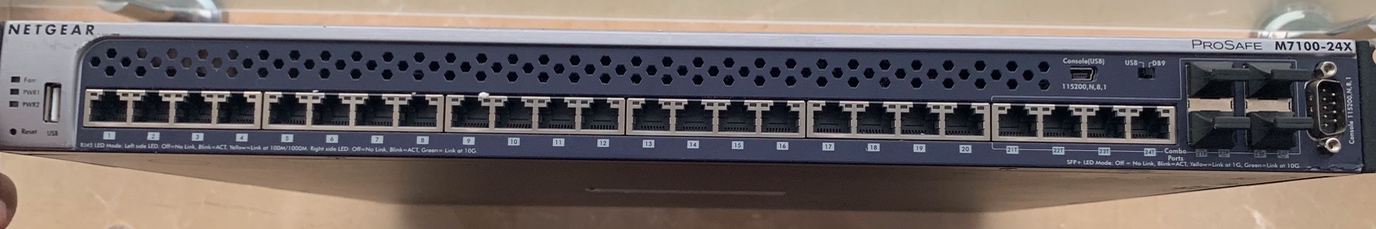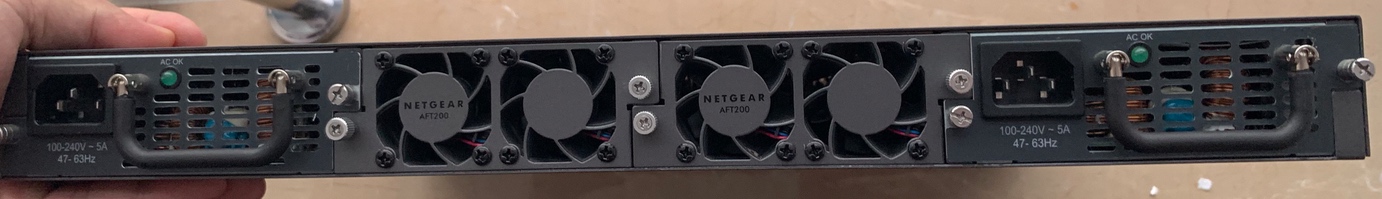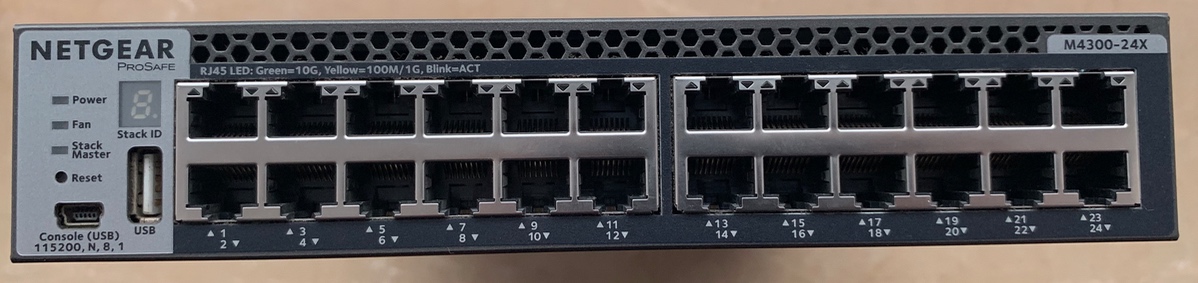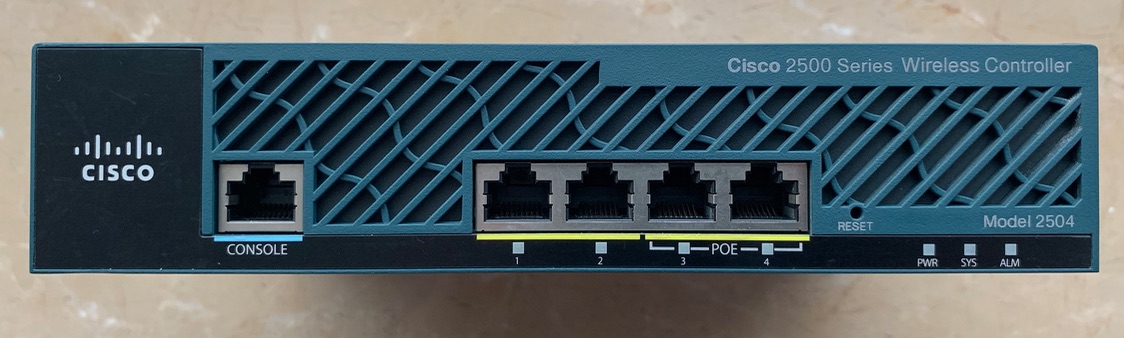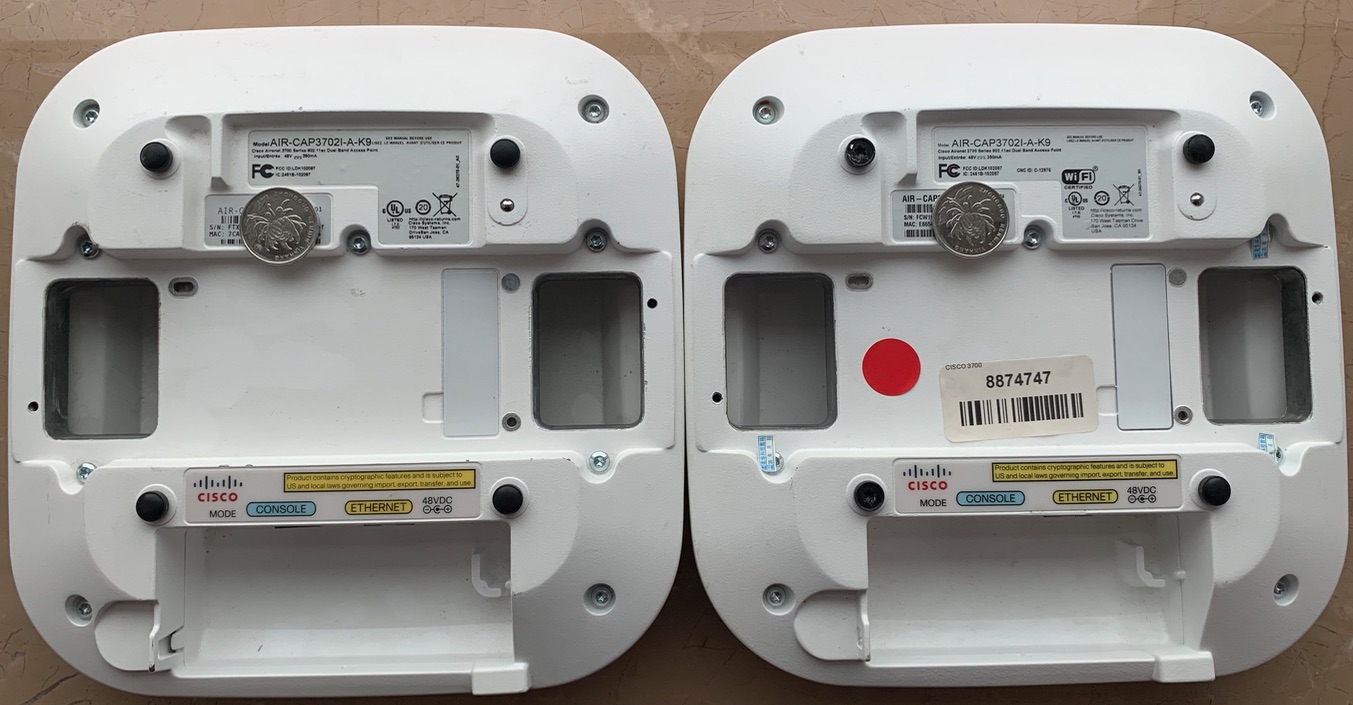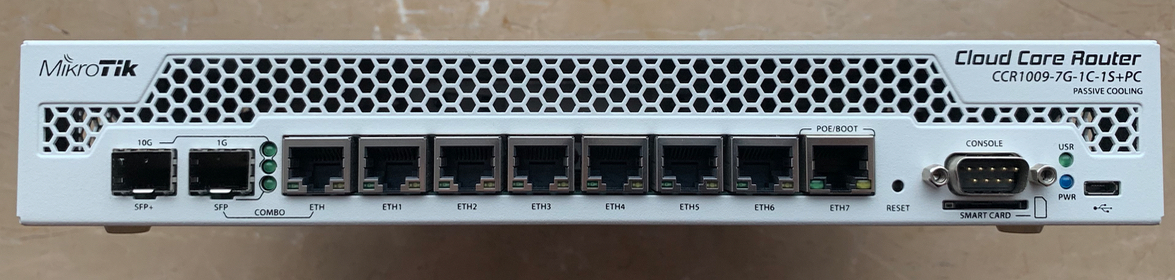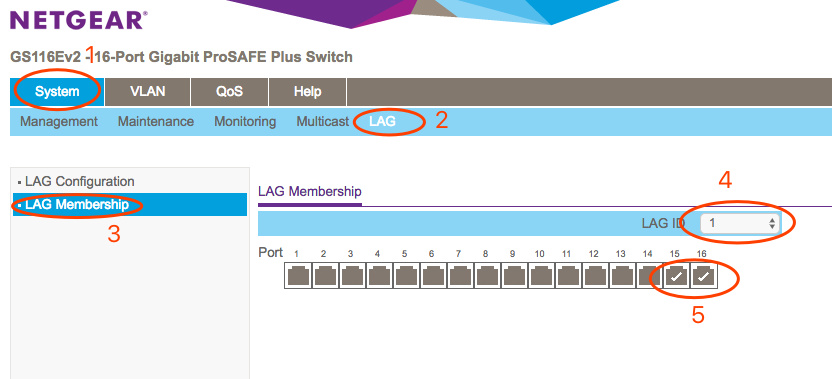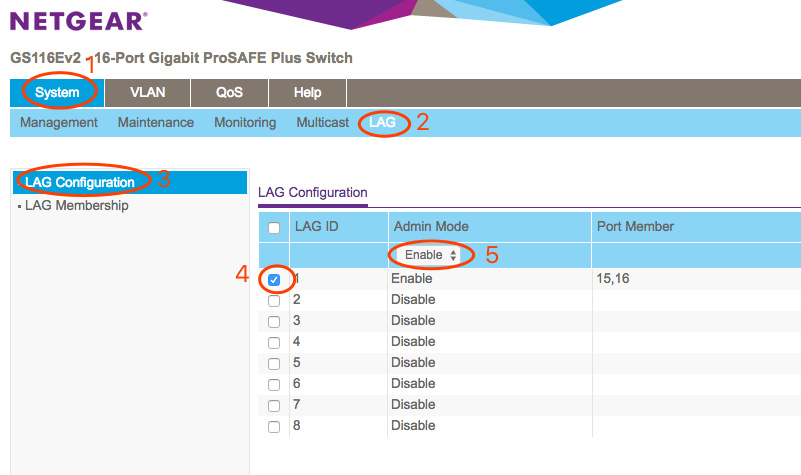以思科WS-C3560X-24P和网件GS116Ev2为例,由于GS116Ev2只支持static lag,所以以下为trunk的静态链路聚合。trunk可以理解为传递vlan的链接。如果只是某个vlan的链路聚合的话修改trunk为access。
思科配置
ssh -oHostKeyAlgorithms=+ssh-dss -oKexAlgorithms=+diffie-hellman-group1-sha1 cisco@ip
Password:
Core_Switch>enable
Password:
Core_Switch#configure terminal
Enter configuration commands, one per line. End with CNTL/Z.
Core_Switch(config)#interface Port-Channel 4
Core_Switch(config-if)#description To_GS116Ev2
Core_Switch(config-if)#switchport trunk encapsulation dot1q
Core_Switch(config-if)#switchport mode trunk
Core_Switch(config-if)#interface GigabitEthernet0/1
Core_Switch(config-if)#switchport trunk encapsulation dot1q
Core_Switch(config-if)#switchport mode trunk
Core_Switch(config-if)#channel-group 4 mode on
Core_Switch(config-if)#interface GigabitEthernet0/2
Core_Switch(config-if)#switchport trunk encapsulation dot1q
Core_Switch(config-if)#switchport mode trunk
Core_Switch(config-if)#channel-group 4 mode on
Core_Switch(config-if)#exit
Core_Switch(config)#exit
Core_Switch#
网件配置
1,选择需要聚合的端口,按图勾选配置,然后apply
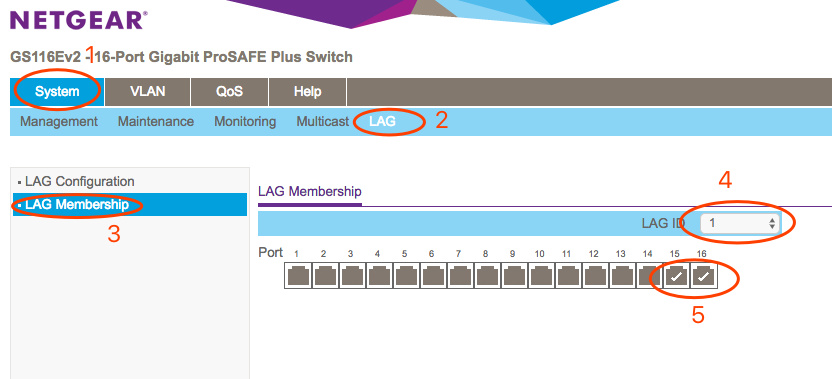
2,启用聚合,如图,然后点击apply
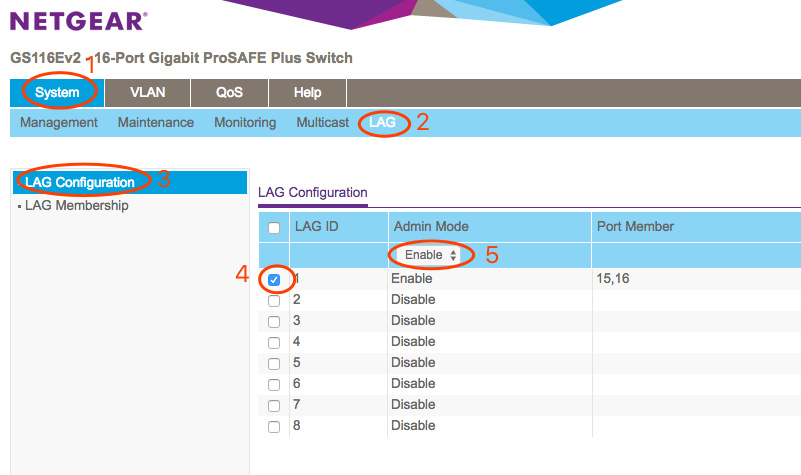
至此,两台交换机配置完毕,连接两根网线,等待几分钟后完成。
思科交换机查看链路聚合状态方法
Core_Switch#show etherchannel summary
Flags: D - down P - bundled in port-channel
I - stand-alone s - suspended
H - Hot-standby (LACP only)
R - Layer3 S - Layer2
U - in use f - failed to allocate aggregator
M - not in use, minimum links not met
u - unsuitable for bundling
w - waiting to be aggregated
d - default port
Number of channel-groups in use: 4
Number of aggregators: 4
Group Port-channel Protocol Ports
------+-------------+-----------+-----------------------------------------------
1 Po1(SU) - Gi0/21(P) Gi0/22(P)
2 Po2(SU) - Gi0/19(P) Gi0/20(P)
3 Po3(SU) - Gi0/17(P) Gi0/18(P)
4 Po4(SD) - Gi0/11(D) Gi0/12(D)
网件由于是简单网管交换机,没有状态显示。需要注意的是网件启用lag的admin后需要等几分钟才会生效。