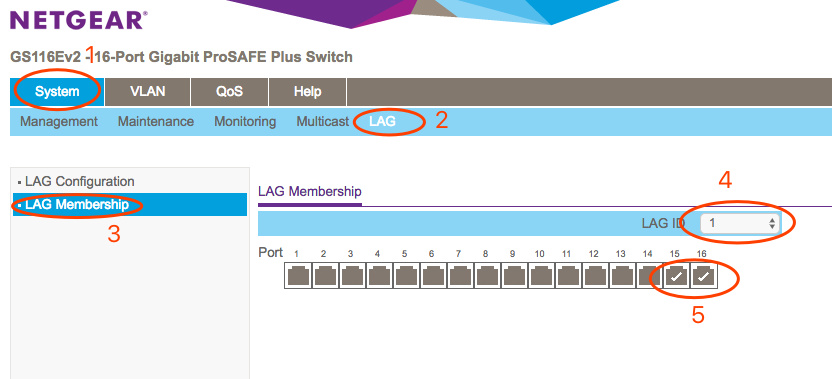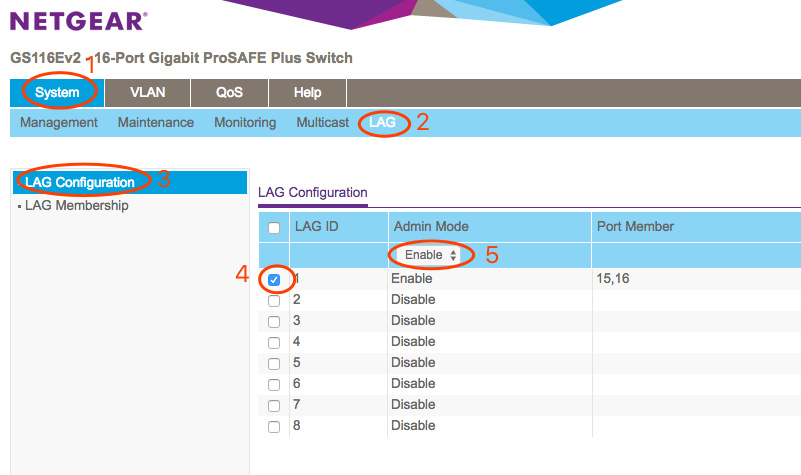阿里云云解析ddns的自动更新shell脚本
今天需要用到阿里云云解析做ddns,网上搜到到都是基于阿里云python sdk的脚本,这么一个简单功能没必要用python,找到一个openwrt的shell脚本,拿来改了一下运行环境,和环境变量,在x86下ubuntu 16.04测试通过。
原脚本地址https://github.com/h46incon/AliDDNSBash ,在此感谢
我修改过的脚本地址https://github.com/trepwq/aliyunddns
使用方法
安装依赖
首先需要一个shell
然后安装 bind-dig,curl,openssl-util。
修改脚本的setting代码段
其中DomainRecordId不清楚的话暂时不用修改,DNSServer修改为你在万网上使用的DNS服务器。 如:
AccessKeyId="MyID"
AccessKeySec="MySecret"
DomainRecordId="00000"
DomainRR="www"
DomainName="example.com"
DomainType="A"
DNSServer="dns9.hichina.com"
如果不清楚DomainRecordId的话,修改main函数,在里面调用describe_record,如:
main()
{
describe_record
#update_record
}
然后执行这个脚本。如果没问题的话,就能获取到域名的所有解析记录的列表了:
{"PageNumber":1,"TotalCount":1,"PageSize":1,"RequestId":"0000","DomainRecords":{"Record":[{"RR":"www","Status":"ENABLE","Value":"8.8.8.8","RecordId":"21332133","Type":"A","DomainName":"example.com","Locked":false,"Line":"default","TTL":"600"},]}}HttpCode:200
上面的结果中,RecordId为21332133。得到结果后再修改DomainRecordId为正确的值。
修改main函数:
main()
{
#describe_record
update_record
}
执行脚本即可。脚本会在本机IP地址和当前域名解析设置不同的时候调用API更新设置。
最后,在crontab里添加每分钟执行一次即可
crontab -e
* * * * * /root/ddns.sh >>/dev/null 2>&1